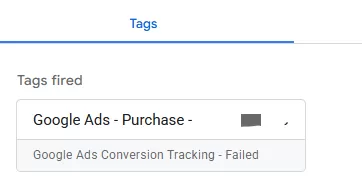Updated: December 19, 2025
This article provides a complete guide to Conversion Linker in Google Tag Manager (GTM).
What is Conversion Linker
The Conversion Linker tag automatically detects ad click information—such as the gclid—from the URL on your conversion pages. It then stores this information in first-party cookies (_gcl_dc and _gcl_aw), enabling accurate conversion tracking and attribution.
_gcl_dc
- Full name: Google Click Identifier for DoubleClick / Display & Video 360 campaigns
- Purpose:Tracks clicks from display campaigns (including Google Display Network and DV360 campaigns). Ensures conversions are attributed to the correct display ad click.
- Usage: Useful for measuring cross-domain or display ad conversions, especially when the landing page and conversion page domains differ.
_gcl_aw
- Full name: Google Click Identifier for Google Ads (
gclid) - Purpose: Stores information about clicks on Google Ads campaigns. Ensures that when a user completes a conversion (purchase, signup, etc.), the conversion is correctly attributed to the originating Google Ads click.
- Usage: Primarily used for standard Google Ads conversion tracking. Works across pages in your site to maintain the click information until conversion occurs.
Why You Need Conversion Linker
Apple’s ITP (Intelligent Tracking Prevention) restricts the use of third-party cookies. Since Google Ads traditionally relied on third-party cookies, this can lead to untracked conversions.
The Conversion Linker solves this by storing click information in first-party cookies (_gcl_dc and _gcl_aw), allowing conversions and attribution to be tracked reliably, even under ITP restrictions.
When to Use Conversion Linker
- If you implemented GA4 and Google Ads conversion tracking via the gtag.js library, no additional setup is required.
- In other scenarios, installation is necessary.
Therefore, Conversion Linker basically must be installed.
How to install Conversion Linker in GTM
In GTM,click 「Tags」——「New」——「Choose a tag type to begin setup…」in GTM, and then search for “Conversion Linker”:
Click to install it and select All Pages as the Triggers:
That’s it, no need to make extra settings.
Linker Options
The Conversion Linker includes three advanced settings:
Summary
The Conversion Linker is a must-have configuration for reliable conversion tracking and attribution. In most cases, you can simply install it in GTM with default settings—no customization is needed.