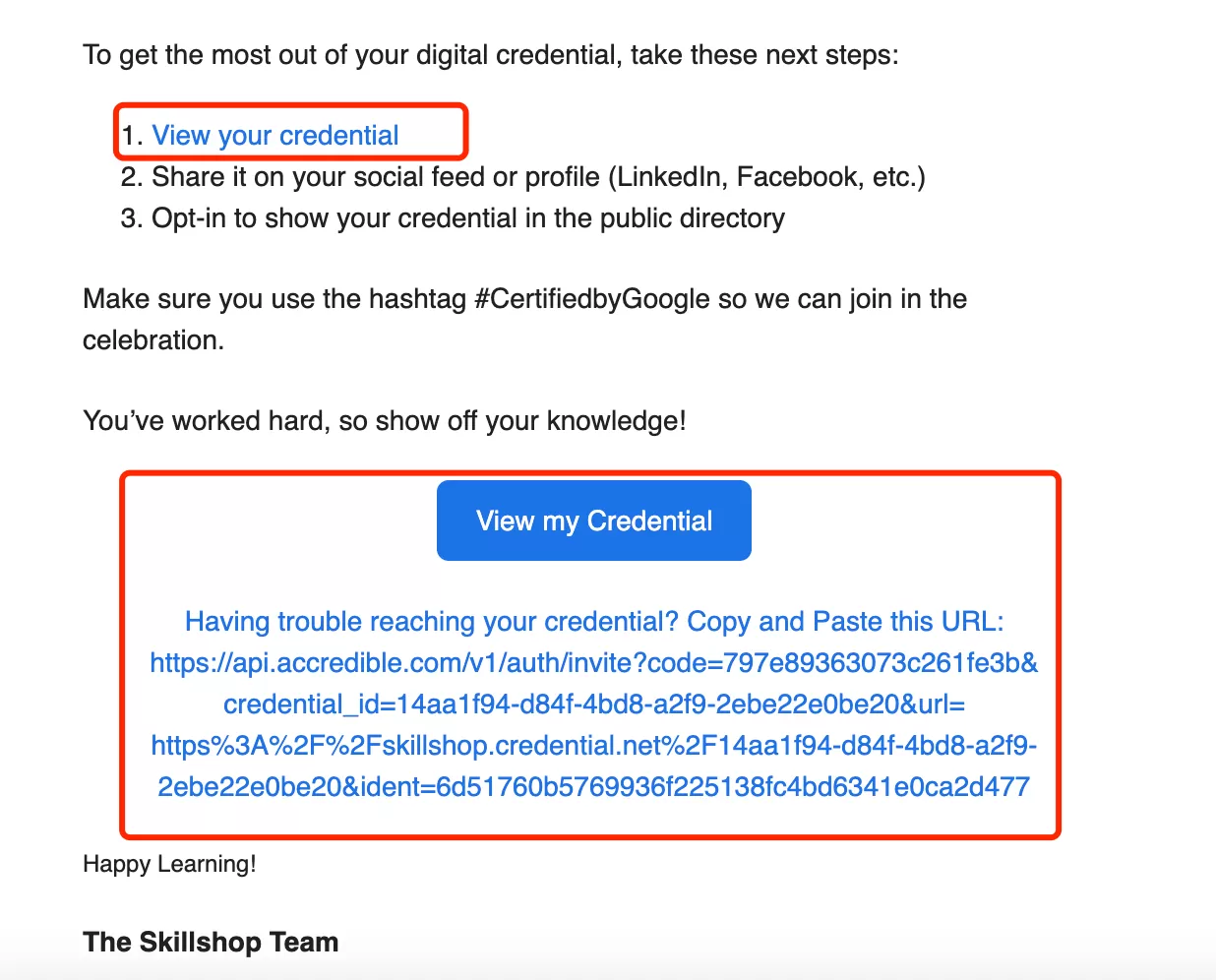Update time: June 23, 2025
Google Analytics 4 Certification
Google recently released GA4 certification, similar to Google Analytics Individual Qualification(GAIQ), which is an online certification officially launched by Google. Certified users will demonstrate an understanding of Google Analytics, including how to set up and structure a property, and use various reporting tools and features.
By earning the Google Analytics Certification, Google recognizes your ability to:
- Setup a Google Analytics 4 property for a website or an app
- Collect the data you need for your business and use the various reporting tools and features
- Recognize key measurement features that can show the effectiveness of your online marketing efforts
After passing the exam, you can see the GA4 certification,you can add to LinkedIn profile.
GA4 Certification Exam Rule
- Exam fee: free
- Exam questions: 50 questions single choice
- Exam time: 75 minutes
- Passed standard: 80% of correct answers (40 questions)
- Retake: after 24 hours
- Validity period: 1 year
- Exam question language: Multiple languages.
- Exam Links:https://skillshop.docebosaas.com/learn/courses/14810/google-analytics-certification/lessons/31258/google-analytics-certification
GA4 Certification Exam Answer
1、Which of these features lets you control how long user-level and event-level data is stored by Google Analytics?
- Data retention period //It is the data retention function. The free version of GA4 is reserved for 2 months by default, and the longest setting is 14 months. It must be set to 14 months
- Disable data collection
- Consent Mode
- IP address settings
2、One of these attribution models relies on machine learning algorithms to assign credit for a conversion across various touchpoints. Which is it?
- First click
- Time decay
- Data-driven // uses the data-based attribution model across pipelines by default, which uses the algorithm
- Last click
3、If you wanted a custom dimension that reports membership status for a customer rewards program, which of these scopes would be set?
- User //Membership status is the user class, choose Users
- Session
- Event
- Product
4、If you have a mobile app, what can you use to collect and send data from the app to your Google Analytics 4 property?
- Google Ads
- Website tag
- Google Marketing Platform
- Firebase SDK //GA4 is built based on Firebase, the Web installation is the Website/Analytics tag, and the App installation is the Firebase SDK
5、Because you’ve set up your web data stream, your website is already feeding data to your Google Analytics property.
You notice that enhanced measurement is enabled for the web data stream. What happens when this setting is enabled?
- Events from your mobile app can be combined with your existing website data
- Additional events are collected from your website without you needing to change your website’s code //The enhanced measurement only needs to be enabled in the website stream, and the system will automatically collect enhanced measurement events without modifying the program.
- Events can be associated with signed-in users to enable cross-device reporting
- Conversion reporting for the web data stream uses machine learning to distributes credit across channels
6、To gain insight into which pages new users open most often after they open your home page, you’ve created a new path exploration in Explore.
What’s the default setting for who can see the exploration?
- Only you can see it, but you can share it with the other users of the property for them to make edits.
- Only you can see it, but you can share it with the other users of the property in read-only mode. //Create a new report in the exploration, by default only you can see it, if you share it, you can see it with this resource permission
- Anyone in your property can access it and make edits.
- Anyone in your property can access it in read-only mode.
7、In which of these situations could you use the Engagement overview report in Google Analytics?
- You’re interested in seeing which pages on your site are getting the most traffic. //The pages and screens inside are
- You’re interested in monitoring user activity as it is happening on your site.
- You’re interested in seeing where users are coming from before landing on your website.
- You’d like insight into your users’ interests they’ve express through their online browsing and purchase activities.
8、You want to create new audiences for your eCommerce site by segmenting users according to parameters that make sense for your business, like those who’ve made a purchase.
Which of these approaches would provide you with a predictive audience?
- You create an audience of users who are likely to purchase in the next seven days
- You create an audience of users who started checking out but didn’t complete the purchase //Those who submit an order but fail to pay are most likely to buy
- You create an audience of users who made a purchase in the last 30 days
- You create an audience of users who added items to their purchase wishlist
9、Whenever a website visitor views any page on your site, they trigger the page_view event.
What if you wanted to define a new event to trigger when visitors land on a particular page (e.g., the homepage)? Once you’ve navigated to Events in the Google Analytics interface, which option would you choose to make this happen?
- Mark event as conversion
- Modify event
- Import event
- Create event //Based on the event created by page_view, use “create event”
10、You are setting up Google Analytics and are asked to set up a data stream as part of the process.
Which of these describes a data stream?
- A data stream lives within a property and is a source of data from your app or website
- A data stream lives within Explore and, once defined, can be added to any exploration
- A data stream lives within an account and is the container for the data you collect from your apps and sites //An property can contain up to 20 web streams and 30 app streams
- A data stream lives within Reports and lets you segment and compare your data
11、You manage a website and consider certain events as especially valuable — like when users sign up for your newsletter or make a purchase.
If you want to designate these events as important and assign them a value, how should you label these events in your Google Analytics 4 property?
- Conversion events //Note that designate these events as important is mentioned in the title, which is generally set as conversion
- Goals
- Custom events
- Recommended events
12、You just added a feature to your website allowing users to sign up for a newsletter. Now, you want to mark new sign-up events as conversions and create an audience for people who signed up.