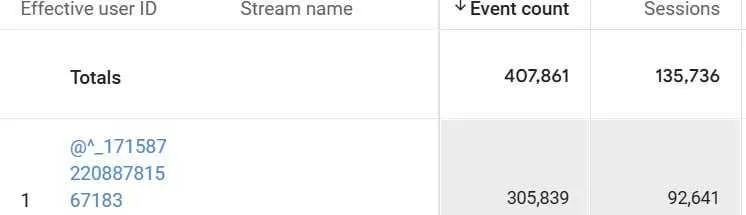Update time: May 24, 2024
Recently, some people have seen the following prompt at the top of their GA4 account: “Your Google Tag code isn’t configured correctly, which may soon prevent your property from measuring automatic events. To fix this, place your Google Tag configuration code in the correct location on all pages that measure events.”
My former clients asked Google and the reply they got was: This is because Google Tag Manager has a new feature that was not detected, and it was mistakenly thought that there is no Google Tag.
You can ignore it and wait for the official fix.
You may see new feature in GTM:
Or Google Tag in GA4: